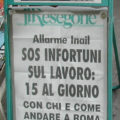I belong to the “don’t have anything to lose” school of electronics repairs.
Six months ago I was profoundly irritated that my new-batteried iPod suddenly wouldn’t respond to its buttons. It could still play if attached to a computer, but that didn’t do me much good, so I had to replace it with a new iPod.
Or did I? Yesterday I ran across the old one in one of my boxes of “I’ll do something with this someday” electronic junk and thought “Maybe I can use this as a travelling extra hard drive.” I plugged it into my laptop and, sure enough, it was still perfectly recognizable by the system. I was able to delete all the data from it and reinstall the iPod software, though this did not fix the non-response problem.
I couldn’t do the usual iPod three-finger-salute to reset it because you first have to click on and off the lock button and, no matter which way I slid it, the lock symbol on the display remained on. The problem was clearly mechanical: the iPod wasn’t responding to the lock button.
I did a Google search and found an old post by danah boyd, whose blog I read regularly, but it’s not usually technical in that way: she had issued a cry for help with her own iPod. She ended up having hers replaced, but it was still under warranty – I didn’t have that option.
The numerous comments, however, provided my answer: a mechanical problem admits of a mechanical solution. Some suggested banging (well, tapping) it on a table, others pressing on the case until the two parts re-aligned properly.
I had a better option: I had kept the plastic doohickeys used to open the iPod to replace the battery as described above. I ran one of them around the join of the case at the top, where the button is. I heard a loud, satisfying click – and the iPod lit up, ready to play.