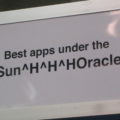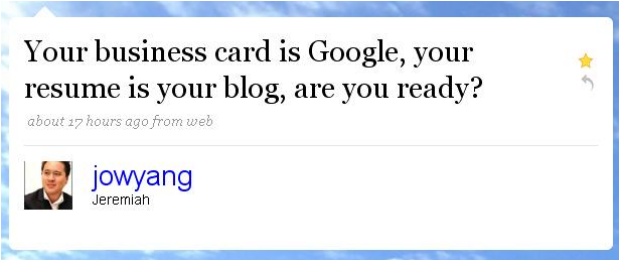Brendan Gregg spoke at FROSUG (Front Range OpenSolaris User Group) on Oct 29, 2009, the first of many times I filmed him.
Category Archives: working
working
“I’m Blogging This for Sun”
One of my tasks since I first began working for Sun in 2007 has been to help and encourage others (mostly engineers) to communicate in various ways, including blogs.
There are many blogs at Sun (check the lower right corner of that link for today’s numbers) [well, there were at the time this was written], but, as I quickly discovered when I began analyzing their traffic and statistics, many were effectively dead: no posts since an early push to get everybody blogging in late 2005.
Not everyone turns out to be a natural blogger (and we’ve all been awfully busy), but I suspected that some could be brought back online with just a little encouragement. So I’ve been taking steps.
My first step was to gather and publish (internally) monthly statistics on blogs related to the Solaris software engineering group I work for. At the time these fell into three broad categories, which I tracked separately: storage, high availability (cluster), and high performance computing.
To further engage their attention, I set up monthly Omniture reports to be emailed automatically to each of “my” bloggers, showing their traffic for the previous month, and, in rank order, their most popular posts from the previous six months. This latter was to encourage them to think about refreshing old blog posts.
I also published and circulated some blogging tips. And, whenever I happened to meet one of my bloggers at a conference, etc., I tried to have a conversation about blogging, to gently bring them back into the fold.
All of that worked – a little. A few moribund blogs came back to life, a few people posted more often than they otherwise might have (the real effect of this kind of “awareness campaign” is hard to quantify).
In October, 2008, I decided to try a new approach: a monthly contest. Here’s how I described it to the (involuntary) participants:
For each of the blogs I track, each month I check how many posts were made in that month, how many total page views the blog got, and the percentage increase/decrease in page views over the previous month. Whichever blog publishes at least one post in a given month AND shows the greatest percentage increase (among its blog category [storage, HPC, cluster]) that month will win a prize: a nifty t-shirt I had made up with help of Sun graphic artist Dwayne Wolff.
Basing the contest on a percentage means that you don’t have to be
Jonathan or Jeff Bonwick to win [at the time, Jeff was the most popular storage blogger; these days, thanks in part to that video, (see it on YouTube) it’s Brendan]. Even if your blog doesn’t (yet) get a lot of traffic, the goal is to improve over your own personal best.
It was hard to quantify results from this, as well – again, everyone’s busy, and we’ve lost some key bloggers. But we had fun with it and people did like the shirts (in fact, a number of bloggers I wasn’t tracking, who therefore weren’t eligible, wished they could have them; in hindsight I should have made more).
Some of the shirts went on a contest to encourage people all over Sun to blog about the launch of Fishworks last November. This wasn’t strictly necessary, as the Fishworks team had the matter well in hand themselves, but it did help raise awareness across the company about a hot new product line. The first 20 people to publish blog posts on/after the launch date got t-shirts. They were supplied with the standard marketing messaging, etc., but no one was lazy about it: each of the bloggers found something different and personal to say about this launch.
After a week, I ran some stats and gave OpenSolaris logo-engraved iPods to the writers of the three posts on the topic which had gotten the most page views to date.
Now I’ve requested photos of all the winners in their t-shirts. Predictably and amusingly, they’re competing to be creative about it:


The shirts that remained by early June were given to the OpenSolaris User Group leaders who participated in our bootcamp in San Francisco (the photo at the top of the page shows me at that same bootcamp, taken by Jim Grisanzio):

^ Clay Baenziger of the Front Range OpenSolaris User Group
Vitório Sassi took his back to Brazil and used it for marketing at FISL: he had a guy running around wearing the t-shirt taking photos and videos – blogging this for Sun.
I’ll add more photos as they come in – you know who you are and whether you have a shirt you need to send me a picture of!
^ Brendan Gregg geeks out
^ Katy Dickinson and friends (Photo Copyright 2009 John Plocher)
ps the solution for those who don’t blog? I stick ’em in front of a video camera.
Using DTrace to Analyze Your Webstack
A Jack Adams conversation with Sriram Natarajan, at OSCON 2009.
FISL, 2009
In June, 2009, I went to Porto Alegre, Brazil, to help staff a Sun booth (along with many other people, a bunch of whom became friends) at FISL, billed as the world’s largest open source conference.
Transitioning Your Online Identity
7 Steps to Take Before the Axe Falls
Though I have no idea what’s in store for me personally, the impending acquistion gives me ample reason to reflect upon the fact that I’ve been through this before. And to wish that someone had given me the advice I’m about to give you.
When you’ve been with a company for a long time – and the last ten years, in Internet time, have been very long indeed – most or all of your professional digital identity is likely wrapped up in that company. You may not have an email address outside your work one. You may have a company blog, but probably not a personal website. What happens when you suddenly no longer have access to your old company resources? What if all the online evidence of your hard work for the company… just disappears?
Any work of yours that is stored or referenced online is part of your digital footprint, and a vital part of your professional history. But (even without an acquistion) websites change over time, webmasters forget or lose track of things, and whole swathes of your professional life can vanish overnight (whereas that photo of you doing tequila shots in your underwear will live online forever).
When your future with a company is uncertain (and, these days, whose isn’t?), it’s wise to establish an independent online identity. As soon as possible. Like, now.
Here’s how:
1. Get your own domain name. Some variant on “yourfirstnameyourlastname.com” is good, if available.
Tip: Do NOT look up the availability of a domain name until you have your credit card in hand and are ready to pay for it. I’ve heard of cases where someone checked on an extremely-unlikely-to-occur-to-anyone-else domain name, saw that it was available at the time, came back later to buy it – and found it had been mysteriously purchased by a domain squatter who now wanted a lot of money for it. This isn’t supposed to happen, but… why take chances? Domain registration costs about $10 a year, so it’s worth grabbing a domain even if you’re not sure you’re going to use it.
2. Get it hosted. I’ve been using Dreamhost for years and am happy with them (disclaimer: if you sign up with them after clicking that link, I’ll get a kickback), but I’m sure there are plenty of similar. Unless you’re prepared to be your own sysadmin, look for a service that offers something like Dreamhosts’s one-click installs of WordPress – that’s the easiest route to your own website.
NB: Dreamhost and its ilk can also do domain registration for you, and often include one or more free registrations in your sign-up package, so you might want to explore hosting options before you buy a domain name.
3. Set up a new, professional email address using your new domain name. This is one of the major reasons to have your own domain. Frankly, using a gmail or hotmail address for professional email looks amateurish.
Most web hosts will let you set up unlimited mailboxes, so you can create separate email accounts for personal and professional use. Most web hosts also offer server-side spam filtering as well. Get that set up, because you will want your professional contact email address to be widely available online, and that means it’s going to get spammed. (Then you’ll realize how spoiled you’ve been with corporate email; grit your teeth and deal with it – the important thing it to be accessible.)
4. Get your resumé up, both on your own site and on Linkedin. Make sure it’s easy to contact you from either.
5. Copy to your new blog any content from your company site that you are directly responsible for – and have sufficient rights to. Sun blogs explicitly state that their contents are copyrighted by the individuals who wrote them, but I suspect this is unusual for corporate blogs, so be sure of your rights before you start republishing material en masse. The large body of writing I did for Adaptec/Roxio was under a “work for hire” agreement, so I had no copyrights in it. Unfortunately, most of that has vanished (even from the Wayback Machine) and is now untraceable.
I should have created an electronic clippings file (just as I keep paper copies of magazine articles I wrote years ago), and I advise you to do so now. I don’t know what fair use laws would apply to making such widely available on your site, but at least you could send samples if anyone asked.
If you’re a big enough wig to have had your name included in company press releases, grab copies of those as well. Don’t assume that the world will always remember all your triumphs.
6. Create an index of links from your resumé to the most important of your content and any other mentions of you on the company site. As long as that content is still available, it’s a useful record of what you’ve accomplished, and it’s right there on the official website with the old company cachet. But check those links periodically; when and if they die, replace your links with “available on request” or similar wording.
7. Also keep copies of any photographic and video “evidence” of your professional skills and activities, e.g. you might have been filmed speaking at a conference (especially if I was around). Think of such videos as your demo reel, showing off both your industry knowledge and your speaking skills.
If you do all this now, if and when the chop eventually comes you’ll be prepared. You can then leave a graceful farewell message pointing to your new online home, and start receiving callers there right away.
Got any tips, thoughts, or experiences to add? I’d love to hear them!
Update: Also see Katy Dickinson’s very useful post, After the RIF